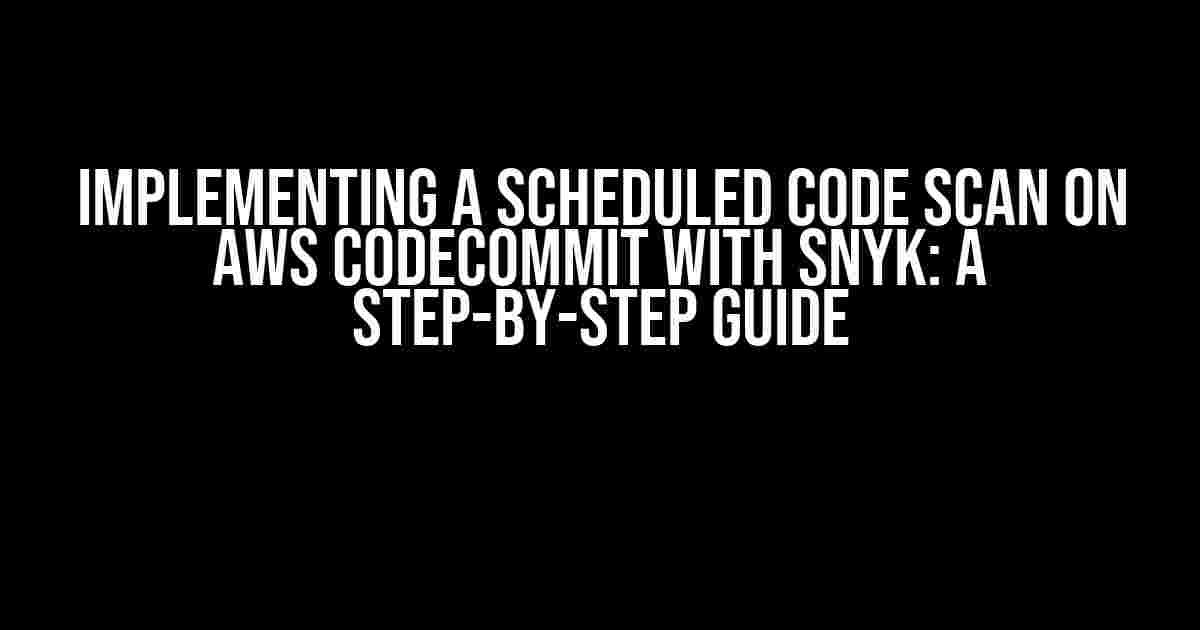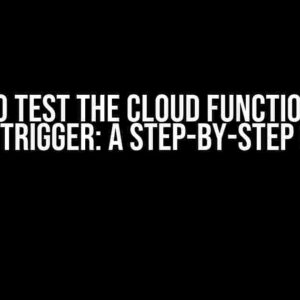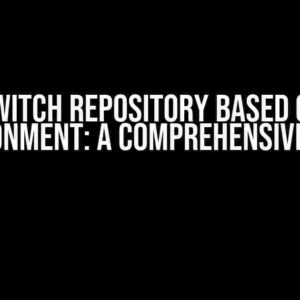As a developer, you understand the importance of keeping your code secure and up-to-date. With the rise of open-source components, it’s becoming increasingly challenging to ensure that your code is free from vulnerabilities. That’s where Snyk comes in – a popular tool for identifying and fixing vulnerabilities in your code. In this article, we’ll show you how to implement a scheduled code scan on AWS CodeCommit using Snyk, providing you with a comprehensive guide to get you started.
What is Snyk?
Snyk is an open-source security platform that helps you identify and fix vulnerabilities in your code. It supports a wide range of programming languages, including Java, Node.js, Python, and more. Snyk integrates seamlessly with popular development tools like GitHub, GitLab, and Bitbucket, making it an ideal choice for developers who want to ensure the security of their code.
What is AWS CodeCommit?
AWS CodeCommit is a fully managed version control service that makes it easy to collaborate on software development projects. It provides a secure, scalable, and highly available platform for storing and managing your code. With CodeCommit, you can easily track changes, collaborate with team members, and maintain multiple versions of your code.
Why Implement a Scheduled Code Scan with Snyk on AWS CodeCommit?
Implementing a scheduled code scan with Snyk on AWS CodeCommit provides several benefits, including:
- Enhanced Security: Identify and fix vulnerabilities in your code before they become a security risk.
- Improved Code Quality: Get insights into your code’s dependencies and ensure that they are up-to-date and secure.
- Streamlined Development: Automate code scanning and focus on writing secure code instead of manually reviewing dependencies.
- Compliance: Meet compliance requirements by ensuring that your code meets industry standards for security and quality.
Prerequisites
To implement a scheduled code scan with Snyk on AWS CodeCommit, you’ll need the following:
- An AWS account with access to CodeCommit.
- A Snyk account with a valid API token.
- A CodeCommit repository with your code.
- A basic understanding of AWS Lambda functions and Amazon CloudWatch Events.
Step 1: Create a Snyk API Token
To create a Snyk API token, follow these steps:
- Log in to your Snyk account and navigate to the
Settingspage. - Click on
API Tokensand then click onNew Token. - Enter a name for your token and select the
Readpermission. - Click on
Create Tokento generate the API token.
Note: Keep your API token secure and do not share it with anyone.
Step 2: Create an AWS Lambda Function
To create an AWS Lambda function, follow these steps:
- Log in to your AWS account and navigate to the
Lambdadashboard. - Click on
Create functionand then selectAuthor from scratch. - Choose
Node.js 14.xas the runtime and give your function a name (e.g.,snyk-code-scan). - Set the handler to
index.handlerand set the environment variableSNYK_API_TOKENto your Snyk API token. - Click on
Create functionto create the Lambda function.
Note: Make sure to update thehandlerandenvironment variableaccordingly.
Step 3: Create an Amazon CloudWatch Event
To create an Amazon CloudWatch Event, follow these steps:
- Log in to your AWS account and navigate to the
CloudWatchdashboard. - Click on
Eventsand then click onCreate event. - Choose
Scheduleas the event source and set the schedule to your desired frequency (e.g., daily at 2 AM). - Set the target to your Lambda function (created in Step 2) and click on
Create event.
Note: Make sure to update thescheduleandtargetaccordingly.
Step 4: Configure the Lambda Function
To configure the Lambda function, follow these steps:
- Log in to your AWS account and navigate to the
Lambdadashboard. - Click on your Lambda function and navigate to the
Configurationtab. - Update the
Function codewith the following code:
exports.handler = async (event) => {
const snyk = require('snyk');
const git = require('simple-git')();
// Set the Snyk API token
snyk.config.set('token', process.env.SNYK_API_TOKEN);
// Clone the CodeCommit repository
const repoUrl = 'https://git-codecommit.us-east-1.amazonaws.com/v1/repos/your-repo-name';
await git.clone(repoUrl);
// Run the Snyk code scan
const result = await snyk.test('.');
// Print the result
console.log(result);
// Return a success response
return {
statusCode: 200,
body: JSON.stringify('Code scan completed successfully!'),
};
};
Note: Update the repoUrl with your CodeCommit repository URL.
Step 5: Test the Scheduled Code Scan
To test the scheduled code scan, follow these steps:
- Wait for the scheduled event to trigger the Lambda function.
- Check the Lambda function logs to ensure that the code scan was successful.
- Review the results of the code scan to identify any vulnerabilities in your code.
Note: Make sure to update the Lambda function logs accordingly.
Conclusion
Implementing a scheduled code scan with Snyk on AWS CodeCommit is a straightforward process that provides enhanced security, improved code quality, and streamlined development. By following the steps outlined in this article, you can ensure that your code is secure and up-to-date, meeting compliance requirements and industry standards. Remember to regularly review the results of the code scan and address any vulnerabilities identified to ensure the security of your code.
| Benefits | Description |
|---|---|
| Enhanced Security | Identify and fix vulnerabilities in your code before they become a security risk. |
| Improved Code Quality | Get insights into your code’s dependencies and ensure that they are up-to-date and secure. |
| Streamlined Development | Automate code scanning and focus on writing secure code instead of manually reviewing dependencies. |
| Compliance | Meet compliance requirements by ensuring that your code meets industry standards for security and quality. |
By implementing a scheduled code scan with Snyk on AWS CodeCommit, you can take a proactive approach to securing your code and ensure that your application is secure, reliable, and meets industry standards.
Frequently Asked Question
Get the inside scoop on implementing a scheduled code scan on AWS CodeCommit with Snyk!
What is Snyk, and how does it help with code scanning?
Snyk is an open-source security platform that scans your code for vulnerabilities and provides real-time feedback. By integrating Snyk with AWS CodeCommit, you can automate code scanning and get instant notifications about potential security risks, allowing you to fix them before they become a problem.
Why do I need to implement a scheduled code scan on AWS CodeCommit?
Implementing a scheduled code scan on AWS CodeCommit ensures that your codebase is continuously monitored for security vulnerabilities, even when your team is not actively working on it. This proactive approach helps prevent potential security breaches and saves you from costly rework down the line.
How do I set up a scheduled code scan on AWS CodeCommit with Snyk?
To set up a scheduled code scan, you’ll need to create a Snyk Integration with AWS CodeCommit, configure your scan settings, and schedule the scan using AWS CodePipeline or AWS Lambda. You can find step-by-step instructions in the Snyk documentation or by reaching out to the Snyk support team.
What kind of vulnerabilities does Snyk scan for in my code?
Snyk scans your code for a wide range of vulnerabilities, including known vulnerabilities in open-source dependencies, licence compliance issues, and code quality problems. Snyk’s advanced scanning technology also detects potential security risks in your code, such as SQL injection and cross-site scripting (XSS) vulnerabilities.
Can I customize the frequency and scope of my scheduled code scans with Snyk?
Yes, you can customize your scheduled code scans to fit your specific needs. Snyk allows you to adjust the scan frequency, select specific repositories or branches to scan, and even define custom rules to exclude certain files or dependencies from the scan. This flexibility ensures that your code scanning is tailored to your unique security requirements.